#Using RDP
Explore tagged Tumblr posts
Text

[[MCH:: DAWNTRAIL <READY>]]
#ffxiv#ffxiv gpose#ch: makhali khatayin#the funny part is that my dnc glam uses the same top but in light blue#i can be ur angle (mostly competent rdps) or ur devil (floor tank with no understanding of rotation)#friend got me the magitek outfit and i said i'd make a glam with it and a screenshot so here that is 5 months later 👍#love this glam enough that i might want to main mch. sorry in advance to anyone who finds me in df
62 notes
·
View notes
Text
So today w static I saw P10S for the first time
Both because I was Ranged DPS (so no healer responsibilities) and because everyone else knew the fight, I've seen up to Bonds 3 but I can't even consistently do turrets yet
Nevertheless I was once again complimented on learning and adapting fast and I was told I'm definitely raid material and I'm so 🥺😭
I had a really bad inferiority complex with games for a long time because my brother was always better at everything, and XIV has genuinely helped with that and I actually feel like I can confidently say I'm good at this game
#txt#anyway towers + circles is so fucking rough on rdps. i dont wanna use sprint to resolve a mechanic!!!
9 notes
·
View notes
Text
Dance Partner or the reason I avoid playing Dancer because dealing with DP shenanigans whenever there's another Dancer in the party makes me cry blood.
#a shadow's rambles#I love it conceptually and from a flavour sense#it also has the honor of being the tipping point behind the creation of rdps as a concept used in xiv#but man... I hate dealing with other dancers as a dancer......
1 note
·
View note
Text
Allow Multiple RDP Sessions on Windows Server: A Step-by-Step Guide
How to Enable Multiple Sessions [Windows Server and RDP] In this guide, you’ll learn how to enable multiple RDP sessions and resolve common issues that may arise. To connect to a machine using any remote desktop client, enable Remote Desktop and ensure users have authorization for RDP access. Keep in mind that desktop versions of Windows limit concurrent RDP sessions to one active user. run mulitple rdps This guide will also help you fix the “The Number of Connections to This Computer is Limited” error How to Enable Multiple Sessions [Windows Server and RDP].
By default, Windows Server disables multiple RDP sessions, meaning another administrator connecting will disconnect your session. Follow this tutorial to configure your server, allowing you to run multiple RDPs efficiently, whether on a single server or multiple servers.
Enable Multiple RDP Sessions Discover how to activate two RDP sessions and allow more than two. First, enable Remote Desktop on your PC.
rdp1 To enable multiple RDP connections, disable the restriction limiting the server to a single session per user, then adjust the maximum allowed connections.
Step 1. Activate Multiple RDP Connections Follow these steps to allow multiple RDP sessions on Windows Server:
Log in to your RDP server.
Press Windows Key + R to open the Run dialog.
Type gpedit.msc and press OK to open Local Group Policy Editor.
Navigate to: Computer Configuration -> Administrative Templates -> Windows Components -> Remote Desktop Services -> Remote Desktop Session Host -> Connections
rdp2 Restrict Remote Desktop Services users to a single session: Set to Disabled and press OK. how to use multiple rdps at once using rdpwrap Limit number of connections: Set to Enabled, then increase the RD Maximum Connection allowed to 2.
rdp3 Note: If you set it more than 2, it won’t make any difference because you can make two concurrent sessions in this case! It’s done; now you should be able to have multiple RDP connections at the same time.
Step 2. Create New Remote Desktop Users To manage RDP sessions effectively, it’s best to create separate users. However, you can connect multiple times to RDP using the same user account!
Steps to Create Users:
Open Computer Management by typing compmgmt.msc in the Run dialog and pressing Enter.
Navigate to Computer Management (Local) -> Local Users and Groups -> Users. Right-click on Users and select New User. rdp4 Note: Add the newly created users to the Remote Desktop Users Group.
rdp5 Fill out the required fields and create as many users as needed (for now, just 2 users). Test your setup by connecting to RDP with two devices using different user accounts. woshub mulitple rdp Then, open Task Manager to view online users and their sessions.
rdp6 Using the above steps, you can Enable Multiple RDP Sessions successfully. Stay with us! There are so many to learn.
Allow More Than 2 Remote Sessions To enable more than two remote users, install Remote Desktop Services (RDS) enhanced multi user support for terminal servers windows 11. While an RDS license is required, installing RDS provides a 120-day free trial for this feature. Here, we’ll install RDS without using an ADDC (Active Directory Domain Controller).
Step 1. Install RDS
Open Server Manager.
In the Dashboard, select Add roles and features.
Choose Role-based or feature-based installation in the Installation Type step and click Next.
Select a server from the server pool in the Server Selection step and proceed.
Tick the Remote Desktop Service checkbox in the Server Roles step and click Next. rdp7 Proceed to the Features step with default options.
Tick Remote Desktop Connection Broker and Remote Desktop Session Host checkboxes, then click Next. Note 1: Accept any pre-required role services or features if prompted.
Note 2: To use RDS beyond the 120-day trial period, install the Remote Desktop Licensing role as well.
rdp8 In the final step, tick Restart the destination server automatically if required and click Install.
Note: Installation may take some time and might require several server reboots.
rdp9 Once done, increase the RD Maximum Connection allowed in the Limit number of connections file (e.g., 99) and set both files’ statuses as described earlier Buy RDP all locations.
How to Fix “The Number of Connections to
This Computer is Limited” When using Remote Desktop Protocol (RDP) to connect between Windows Server instances, users might encounter the “The Number of Connections to This Computer is Limited” error. This occurs when the session limit is reached, preventing further connections.
In this guide, you’ll learn how to fix this error using multiple solutions. When the maximum configured connections are reached, subsequent users will encounter this issue.
rdp 10 Server operating systems, like Windows Server or Linux, provide the platform for running applications. They ensure network connectivity and access to hardware resources. While RDP servers are a smart solution for remote work, they can face issues. Bugs causing server problems often occur in layers such as the Network, Hardware, or OS, but most are found in the application layer. Today, we’ll tackle one such issue and learn how to resolve it.
After purchasing a Windows RDP, configure it to support multiple concurrent RDP sessions, enabling separate sessions for different users. You can adjust the number of allowed simultaneous connections on your server.
If the “The number of connections to this computer is limited” error persists despite not exceeding the maximum allowed connections, this guide provides two solutions to resolve it.
Solutions to Fix “The Number of Connections to This Computer is Limited” Error If you frequently face the “The Number of Connections to this Computer is Limited” error, this guide provides steps to resolve it. After ensuring your RDP server is properly configured, test the following solutions. If your system is part of a domain, ask the domain controller to support this setup. Additionally, choosing a reliable RDP provider can prevent such errors.
For non-domain systems, disconnect the network cable, turn off WiFi, and restart the computer. After rebooting, reconnect the cable and activate WiFi. Linux RDP This often resolves the issue.
If the error persists, this tutorial offers two methods to fix it, letting you choose the best solution based on your system and expertise.
Solution 1: Check for the Number of Connected Users The error may occur because active RDP sessions remain disconnected. Some users close the RDP application without signing out, keeping their sessions open. To check:
Press Ctrl + Shift + Esc to open Task Manager. Go to the Users tab to view active users. rdp11 Right-click any column, select Session, and check the session types (RDP, console, terminal, etc.).
rdp12 Identify users connected via RDP and ensure their statuses are Disconnected. With this step, you’ve successfully applied the first technique to fix the error
rdp13 You have successfully finished the first technique to Fix the Number of Connections to this Computer is Limited Error.
Solution 2. Using GPO to Enable Multiple Remote Desktop Connections A Group Policy Object (GPO) is a collection of policy settings that could potentially cause issues. If the “The number of connections to this computer is limited” error persists, the second solution involves updating the Group Policy to allow multiple connections.
The RDP “The number of connections to this computer is limited” issue might have been resolved if you managed to update the Group Policy to permit multiple connections.
rdp14 Follow these steps:
Computer Configuration > Administrative Templates > Windows Components > Remote Desktop Services > Remote Desktop Session Host > Connections. rdp001 In the right pane, locate Limit Number of Connections and double-click it.
rdp16 Set it to Enabled, then enter your desired connection limit.
rdp17 Next, find and double-click Restrict Remote Desktop Services users to a single Remote Desktop Services session in the same pane.
rdp18 Set this option to Disabled to remove user restrictions.
rdp19 Finally, restart your computer for the changes to take effect. This will resolve the error by allowing multiple concurrent RDP connections.
Conclusion In this article, you learned how to enable multiple RDP sessions. To allow multiple RDP connections, you need to disable the single-user remote desktop mode and adjust the remote connection limit. This enables two RDP sessions simultaneously for free. However, if you need more, you must install the RDS role on the server. The RDS feature is free for 120 days, after which you must purchase an RDS license to continue using it.
This guide also covered how to fix “The Number of Connections to This Computer is Limited” error. Two solutions were explained to help you resolve the issue. If you have other methods or solutions, feel free to share them with us. By following the two solutions provided, you can easily fix the error. However, if any issues arise, don’t hesitate to contact us. Our technical support team will assist you in resolving any problems efficiently.
#how to use multiple rdps at once using rdpwrap#"woshub mulitple rdp#enhanced multi user support for terminal servers windows 11#Buy RDP all locations
0 notes
Text
I noticed a very small incongruence in a log and two hours later I'm calling the customer on why this random user has a "[VIPuser].RDP" file with cached credentials on the desktop.
0 notes
Text
youtube
#Should cloud-based businesses use RDPs or VPNs for remote access?#rdp#vpn#oragetechnologies#remote access#Youtube
0 notes
Text
https://www.bizlinkbuilder.com/buy-rdp-with-confidence-using-usdt/
In the rapidly evolving digital landscape, the way we transact and conduct business has undergone a significant transformation. Cryptocurrencies, especially stablecoins like Tether (USDT), have emerged as a reliable and secure means of facilitating online transactions.
0 notes
Text

TCS34303 - tri-stimulus color sensor 🔧🌈📸
This weekend, we whipped up a Stemma QT breakout board for the TCS34303 (https://www.digikey.com/en/products/detail/ams-osram-usa-inc/TCS34303-OLGA8-LF-T-RDP/7428283) a 'tri-stimulus' color sensor. Most color sensors we've stocked have a red/green/blue/clear diode. This sensor can provide CIE 1931 XYZ output, useful for color correction, or photo/videography. To make it like our old TCS34725 (https://www.adafruit.com/product/1334), we added a white neutral LED. Since it has a 1.8V sensor, we had to add a lot of level shifting to make it compatible with 3 or 5V power and logic. Coming soon.
#adafruit#TCS34303#stemma#color#sensor#tri-stimulus#colorcorrection#photography#videography#electronics#engineering#tech#diyprojects#makercommunity#sensors#development
46 notes
·
View notes
Text
there will be an entire plane filled with teenagers in what looks an unhealthy amount like fdj uniforms its gonna be hilarious
fucking dying of excitement because ill be flying to south korea tomorrow!!!!!!!
#not to mention that quite a few of us are communits lol#so not that far off#also at least as of 2003 the fdj still existed#obviously it has no relation to the rdp and by extention to wosm and wagggs#but still
1 note
·
View note
Text

found this lil guy at the dumpster last week. finally got around to turning it on. booted straight into windows 10. how boring.
couldn't guess the passwords so i plugged the hard drive into windows xp so i could have full unfettered access to everything and it was mostly blank. a couple of rdp files on the desktop. looks like it was being used as a remote terminal in a warehouse somewhere (the usernames were "[redacted] warehouse 1" or "sys admin")
used the onboard restore partition to reinstall windows 10 and now i have a fully functional windows 10 machine. whoop tee doo. maybe it's windows 11 compatible, that might be interesting for a few minutes, guess i need to get it online and do some updates (base 2019 system)
(interestingly if you install windows 10 without an internet connection it lets you create a local account without jumping through any hoops. gotta remember that trick)
maybe i'll finally build that linux machine ive been threatening. need a kvm switch if i do that tho.
8 notes
·
View notes
Note
is the soundtrack for rdp up online anywhere? i always get struck by twilights dream sequence track in haunting nightmare. also i found an album "every monday for thirteen months" by a fimflamfilosophy on spotify and i was wondering if that was you. Anyway bless ive been watching and rewatching rdp for at least a decade now and its my favourite thing from my childhood
I'm not sure if that specific track is on these albums, but @fimflamfilosophy released albums with some of the music from the early RDP episodes on these two albums: https://music.apple.com/us/album/pink-princess-playset/621799026 https://music.apple.com/us/album/coal-powered-cookie-train/564481883
6 notes
·
View notes
Text
You know...I took the entire last raid tier off from FFXIV. I was so burnt out. I couldn't even look at it. I got to such a peak with what I was doing on an individual level that I've got an orange aDPS parse in P5S (that's the one that's just your damage and your own buffs, mostly good for tracking rotation improvements). For the more common rDPS metric I had straight purples. That was without any parse runs and a not-hardcore group. I literally could not get a better parse under those circumstances and I kept beating my head on trying anyway until I wasn't even tolerable to be around.
I'm actually excited about Dawntrail? I'm cleaning out my inventory a bit (major feat, I've been playing since ARR and I have five retainers). I did something like three runs of Delubrum Reginae last night with my partner because they want to finish a relic and I just love Bozja that much.
I'm so tempted to spend some time in Eureka farming bunny boxes alone while everyone else is leveling and doing Dawntrail...
It feels nice to be able to be back. I'm not sure if I want to raid yet or not, but I'll play it by ear (aka if someone I know needs a dancer/ranged phys, I'm in, lol). Whatever the case though at least I know I proved whatever I thought I needed to with my numbers, and I'm a lot better at spotting burnout in myself and others now.
See, the difference between burnout and no burnout is that I couldn't even remember what I used to do for fun outside raiding, and it didn't sound fun if I did remember. Then I quit, slept for a while, eventually got my shit back together, and suddenly horked up an entire novel—of fanfic, but that counts—within 4 months, and then another in another 4 months. (Tellingly, both of them plus the third one I'm working on are about a lot of things, but they're all heavily about the devastating mental effects of burnout.) Now I'm like, do I even want to raid, if I could be doing all this other cool stuff? And yeah, kind of. My FC and our friends had a huge photoshoot to say goodbye to Endwalker and it reminded me of what's good about raiding: shooting the shit, laughing when things explode, being social around people on a schedule. I got way too focused on the math and not the people.
Slightly in my defense, it is hard to keep your head up when you run the same content for that many months. We cleared P4S week 31 and P8S week 34, if I'm remembering right. But also, absolutely not in my defense, until I intentionally took a short break during the P8S slog I had missed one single raid day since the second tier of Eden, and that was only because I'd had top surgery the literal day before and couldn't hold the controller yet for long enough without it seriously hurting. By the next raid night I was already back in it. I've never had perfect attendance in anything so that was a very hard record to let go of. What I needed was to let it the fuck go about six months before I actually did.
Anyway I'm literally just rambling because that's what I do, but I'm excited to be back. I think I'll level pictomancer because yeah, everyone is, but that's fun too. Bandwagons can be good or people wouldn't get on them. Dancer has been my main since Shadowbringers dropped and one of my favorite memories is still spending hours rolling over the Gyr Abanian maps with a bunch of half-dancer, half-gunbreaker fate trains like a steamroller covered in blenders and bayonets, laughing with strangers. I'm hoping pictomancer and viper will be that way too. It was good shit and I'm looking forward to it. I'll have a slightly late start because I've got a friend visiting through Friday, but that's fine. The point is friends anyway, and I need to remember that this time.
10 notes
·
View notes
Text

Big thankyou to @stormingfrost for the detailed photos of the Monogram Insternational kechains, as most of mine are still in storage.


Monogram International Inc. manufactured several items that sold at BlockBuster in America. The first is a series of rubber pvc character keyrings.






The complete set includes all 5 Guardians and Pitch Black. This is one of the few merch offered of Pitch Black.

They typically sell for $10 each new, with North and Pitch being the most commonly available, Tooth, Jack, Sandy, and Bunnymund can increase in price as they sell quickly when they are listed regardless of being new or used, however since the North and Pitch keychains are readily available in online searches sellers tend to keep to a similar price range when listing the others.
The logo, copyright, and manufacture information is printed on the back of the keychain. All of the rotg merch made by Monogram International will include their information on the product, not just the outer packaging.
The ROTG manufacture number for Monogram International is UN21-12J15.

The Pin set made by Monogram International are 4 small metal pins with Jack, Sandy, North, and Bunny printed on the front and the copyright mark on the back.

Although Toothiana and the elves are pictured on the back of the packaging they are NOT sold in a separate pin set.

The complete pin set, unopened, sells for between $10-$20, while the individual buttons tend to go for $2 each.





Not to be confused with the UK keychains manufactured by RDP creative. Photo's of which can be found on Lulu Berlu
These incredibly small keychains are under an inch in height and have the copyright mark on their back with the manufacture number SD 101512.










This is the only set of merch that I have seen where Jack does not have his staff, there is no sign of it having broken off, the pvc and paint is perfectly intact.
These appear to be collectibles from the release of the 3D DVD


I paid less than $2 for each keyhain but I would value them at more as I paid $10 in shipping and would have pain more for the complete set in the packaging.
9 notes
·
View notes
Text
APT29 Hackers Target High-Value Victims Using Rogue RDP Servers and PyRDP

Source: https://thehackernews.com/2024/12/apt29-hackers-target-high-value-victims.html
More info: https://www.trendmicro.com/en_us/research/24/l/earth-koshchei.html
4 notes
·
View notes
Note
disable clipboard between mac and rdp using microsoft remote desktop
i cannot comprehend this sentence what are you implying
2 notes
·
View notes
Text
N64 has a few different texture formats. One of em is I4/I8, which is either 4-bit or 8-bit intensity. Rather than color information like RGB, intensity textures just store a single value per pixel, typically being interpreted as black to white.
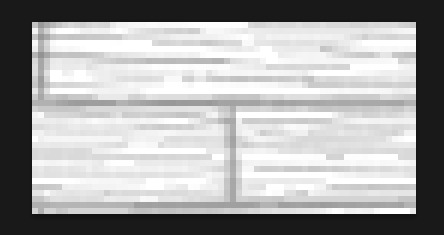
The really cool thing about it tho is that it doesn't have to just be grayscale. A common use is to modulate (multiply) the intensity by the base color (vertex color) of a mesh. This way you can store bigger texture resolutions and show more detail while using up the same amount of texture memory. The cost is of course color detail but you'd be surprised just how useful this is. So as it turns out! If you forget to set some rendering flags, the RDP can interpret the black/white intensity values as transparency. And would you look at that-- nearly every texture in my scene is I4!!


Didn't notice it at first because my clear color is, much like the nuked intensity pixels, black. Whoopsie! It's okay I fixed it. Bugged on the left, fixed on the right. Looks sooo much smoother. Looks more like it does in blender lmfao. Took me this long to notice it! But hey, glad I caught it this early at least.
11 notes
·
View notes